 零一开源—技术|科技|资源分享
零一开源—技术|科技|资源分享
技术分享与兴趣交流
目录
Linux下搭建maven私服Nexus
Linux下搭建maven私服Nexus
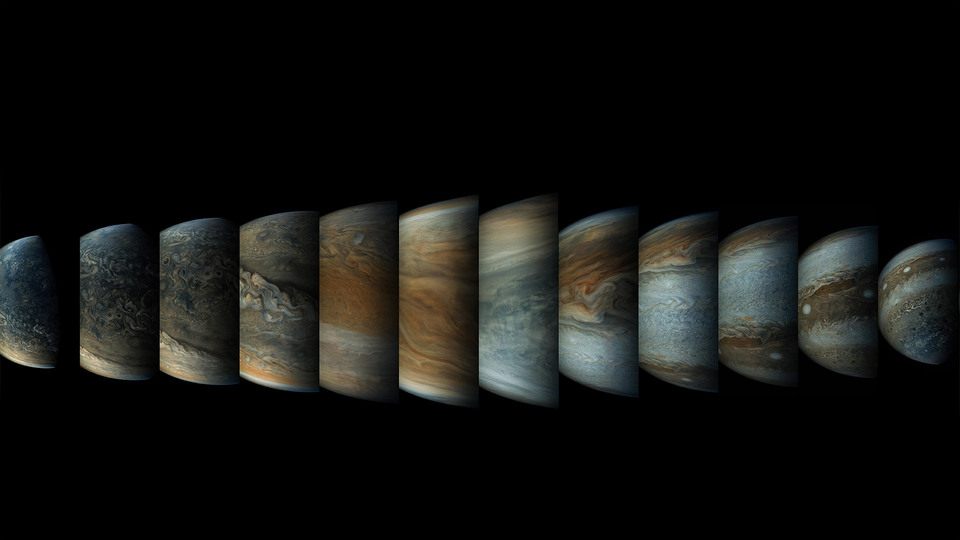
环境
服务器: linux —— centOS7 64bit
软件: nexus —— nexus-3.21.1-01-unix.tar.gz
下载
官方下载地址
安装
- 解压nexus到指定目录
tar -zxvf nexus-3.21.1-01-unix.tar.gz -C /usr/local/
- 命令cd /usr/local/进到nexus的安装目录, 重命nexus的解压目录
mv nexus-3.21.1-01 nexus3.21
- 命令: vim /etc/profile配置nexus的环境变量
# nexus set
export NEXUS_HOME=/usr/local/nexus3.21
export PATH=$PATH:NEXUS_HOME/bin
- 命令: :wq 保存修改后, 生效配置
source /etc/profile
- 启动nexus
// 进入nexus的bin目录
cd /usr/local/nexus3.21/bin/
// 启动nexus
./nexus start
[root@linux_maven bin]# ./nexus start
WARNING: ************************************************************
WARNING: Detected execution as "root" user. This is NOT recommended!
WARNING: ************************************************************
Starting nexus
// 直接./nexus 会显示出此命令后面可以接的参数, 如:
[root@linux_maven bin]# ./nexus
WARNING: ************************************************************
WARNING: Detected execution as "root" user. This is NOT recommended!
WARNING: ************************************************************
Usage: ./nexus {start|stop|run|run-redirect|status|restart|force-reload}
// 注意: 官网说的启动方式是
./nexus run
// 但这种方式会打印很多日志信息, 同时会持续性占用当前的终端界面, 如果想继续使用终端输入linux命令, 则需要新开一个界面
// 而使用
./nexus start
// 方式启动, 则不会显示日志信息, 同时可以继续使用当前的linux终端界面, 不需要重新打开新的界面
- 使用命令: ps -ef | grep nexus 可以确认服务是否启动,在网页查看安装的结果[http://192.168.1.126:8081/(这是本人的服务器](http://192.168.1.126:8081/(%E8%BF%99%E6%98%AF%E6%9C%AC%E4%BA%BA%E7%9A%84%E6%9C%8D%E5%8A%A1%E5%99%A8), 将IP改成你自己的就可以了)
// 无法访问的原因
// 1.你的服务器自身无法访问
// 2.你的服务器的防火墙的限制(简单粗暴处理: 关闭防火墙)
// 查看防火墙的状态 systemctl status firewalld; 如果是active, 则表示开启中.
[root@linux_maven bin]# systemctl status firewalld
● firewalld.service - firewalld - dynamic firewall daemon
Loaded: loaded (/usr/lib/systemd/system/firewalld.service; enabled; vendor preset: enabled)
Active: active (running) since 四 2020-03-05 15:37:09 CST; 4h 49min ago
Docs: man:firewalld(1)
Main PID: 797 (firewalld)
CGroup: /system.slice/firewalld.service
└─797 /usr/bin/python2 -Es /usr/sbin/firewalld --nofork --nopid
// 关闭防火墙 systemctl stop firewalld
[root@linux_maven bin]# systemctl stop firewalld
// 再查看防火墙的状态 systemctl status firewalld; inactive表示已经关闭
● firewalld.service - firewalld - dynamic firewall daemon
Loaded: loaded (/usr/lib/systemd/system/firewalld.service; enabled; vendor preset: enabled)
Active: inactive (dead) since 四 2020-03-05 20:27:24 CST; 3s ago
Docs: man:firewalld(1)
Process: 797 ExecStart=/usr/sbin/firewalld --nofork --nopid $FIREWALLD_ARGS (code=exited, status=0/SUCCESS)
Main PID: 797 (code=exited, status=0/SUCCESS)
- nexus网页登录
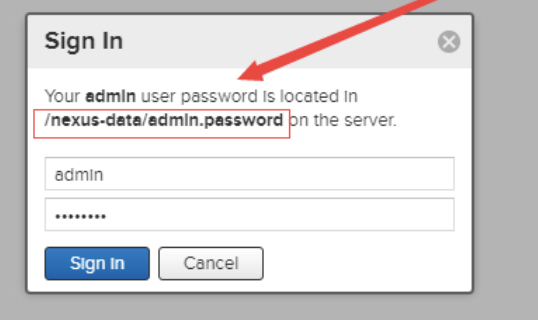
// 本人的提示的路径是: /usr/local/sonatype-work/nexus3/admin.password
// 所以直接使用以下命令:
cat /usr/local/sonatype-work/nexus3/admin.password
18a4f5b5-589a-4614-904d-15e718129fa4
// 将查到的密码, 直接复制到密码框即可